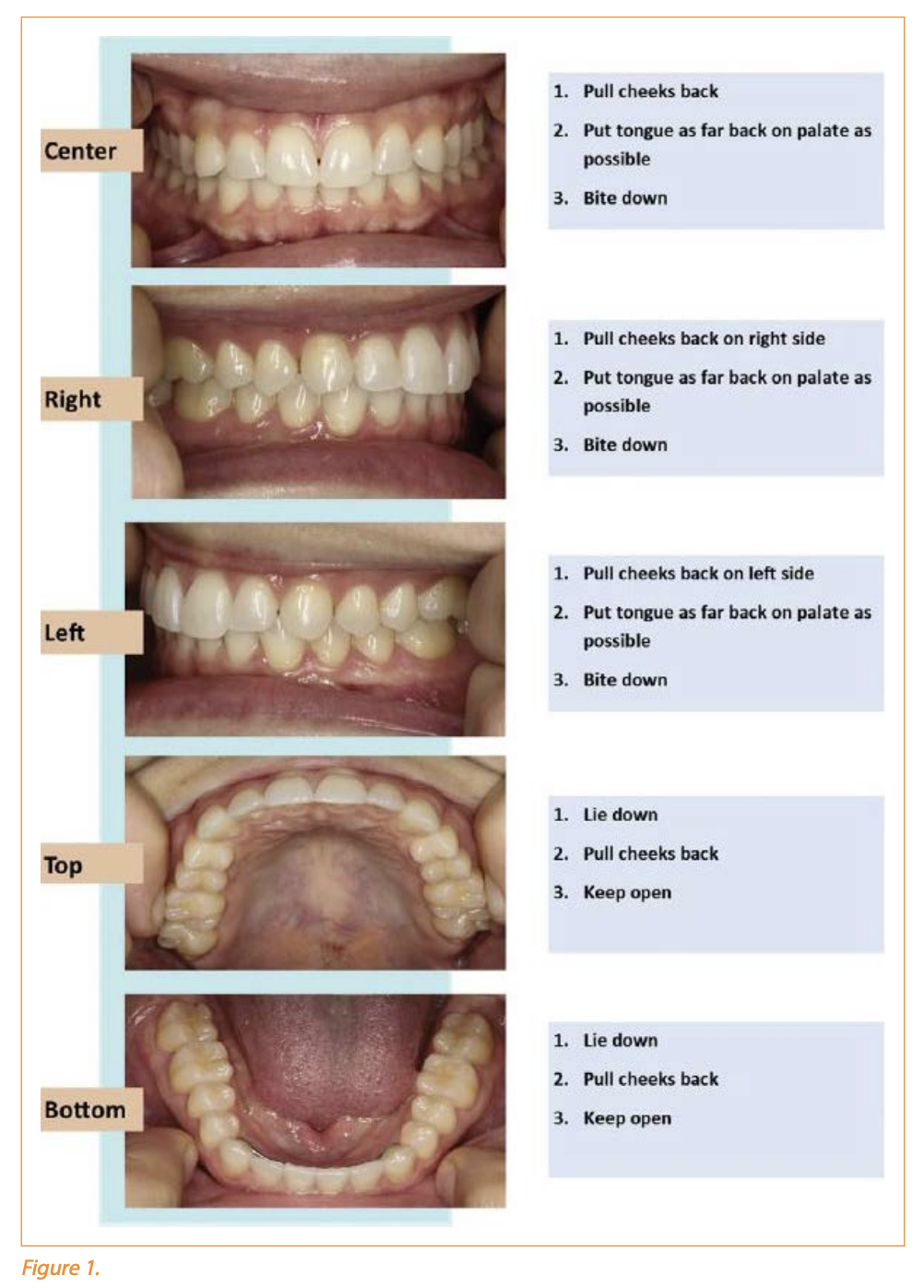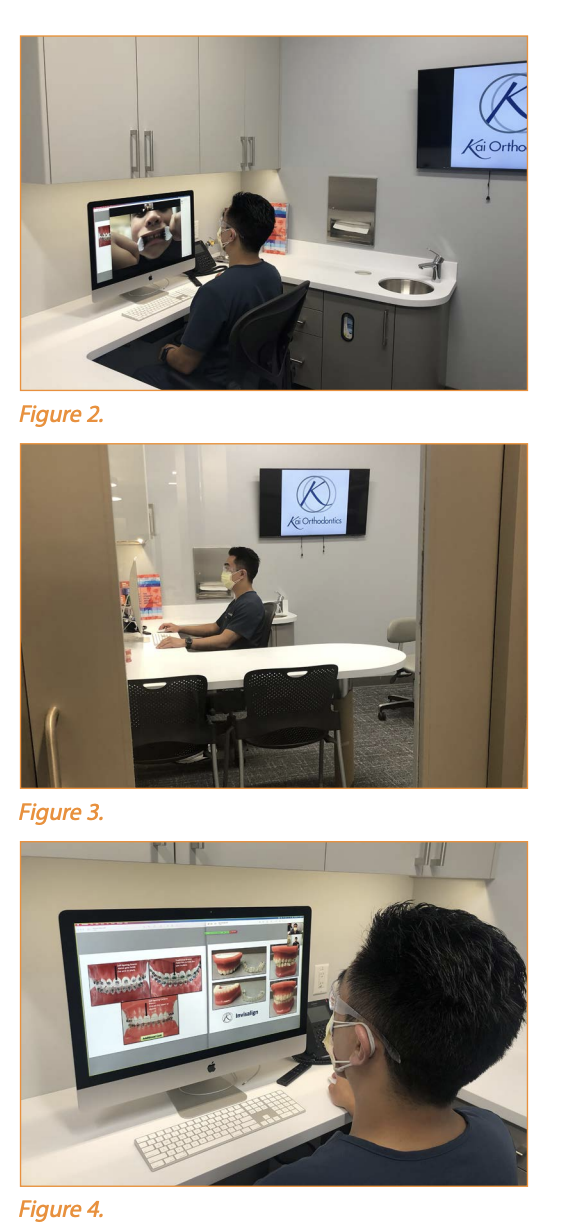Teledentistry is the use of telecommunication platforms to transmit patient information synchronously or asynchronously to help dental professionals diagnose and evaluate patients without the need for in-person contact. Synchronous communication is real-time video communication between the patient and provider. Asynchonous communication is the use of patient records, including photographs, videos, radiographs, and patient information, that is sent and analyzed at a future date by the dental provider. Initially, teledentistry was initiated to increase access to dental care in rural areas, but since the start of COVID-19, it has been used in a wide range of applications to decrease the unnecessary exposure risk of patients coming into the office. Dental providers have continued to offer patients the option of telecommunication appointments due to the benefits seen during the peak COVID-19 era, when in-person contact and communication were limited.
In orthodontics, teledentistry is mainly used for preliminary orthodontic exams and consultations, reviewing forms, explaining diagnosis and treatment plans, monitoring treatment progress, evaluating appliances, checking clear aligner tracking, and providing guidance on emergency management.
HIPPA Compliance
Of course, all telecommunication tools that contain medical information must be compliant with the Health Insurance Portability and Accountability Act (HIPAA). This means controlling personal health information (PHI) by sending information securely, applying access and audit controls, and using full end-toend encryption when sending information.1 Common telecommunication software offer a HIPAA-compliant version that can be used for healthcare professionals, including Zoom, Google Meet, GoToMeeting, Skype, BlueJeans, Microsoft Teams, and ReadyTalk.1 When using software that handles PHI, the law requires having a business associate agreement (BAA) in place to ensure that third parties will use the provided PHI securely. More details on BAA provisions can be found on the US Department of Health and Human Services homepage. Since COVID-19 and for now, the Office of Civil Rights will not impose any penalties on providers if they do not use a HIPAA-compliant telecommunication software that is non–public facing. However, public-facing communication is not allowed.
Benefits of Telecommunication
Implementing teledentistry has many benefits for both patients and clinicians. For patients, it allows more flexible appointment times if they have busy work schedules or if they do not want to take their children out of school. Appointments can be done at the patient’s convenience and from home, which saves time traveling to and from the office. It allows the orthodontist to evaluate the patient’s progress, status, and/or emergency and to assess their need for an in-person appointment. For clinicians, these virtual appointments can fill the schedule, save time for appointments when treatment is not needed, and are more economical by avoiding the setup and teardown of each dental chair after use. These appointment times can be regulated by setting time restrictions to avoid any prolonged conversations. Virtual exams and consults can sift out any patients who are shopping around for treatment. This will avoid the time and effort of taking full records before conducting the exam, and only highly interested patients will show up for a definitive in-person exam and consult.
Virtual Examinations and Consultations
The American Association of Orthodontists (AAO) does not condone providing treatment before an in-person evaluation and definitive diagnosis, but the use of telecommunication software to perform virtual exams and consultations provides an opportunity for patients to gain information and recommendations regarding treatment. It can also educate patients regarding options and the process involved in orthodontic treatment and answer any questions the patients or parents have before coming into the office for a more thorough exam and consultation. This virtual appointment will give the provider an idea of the patient’s situation by allowing an initial look at the issues presented by the patients through photos that are sent to the provider before the appointment or through the webcam itself. Instructions should be given to patients regarding how to take quality photos to send in prior to the appointment (Figure 1). If the initial photos are not adequate, the provider can instruct the patient to show his or her teeth to the webcam, and screenshots can be taken. The photos received or taken can be loaded into the patient file for examination. Photos can be used during a screen share to visually point out certain dental problems present (Figure 2). From this, an initial problem list can be developed to provide the patient with an idea of treatment options, estimated treatment time, and cost.
How to Get Started
□ Determine the intended use and scope of the teledentistry system.
□ Select a telecommunication software that meets the needs of the practice.
□ Set up a dedicated computer in a secure area to maintain the protection of patient information (Figure 3). A computer with the minimum requirements to run the software and internet connectivity is needed. Arrange and be prepared with patient information, photos of orthodontic treatment options, and patient management software to take conversation notes; a dual-screen setup is optional (Figure 4).
□ Equip with a webcam, microphone, headset, and/ or external speaker.
□ Establish step-by-step instructions for patients explaining how to set up and use the software to communicate with providers and how to obtain and share photographs or videos.
□ Conduct a trial run to avoid any technical issues and to ensure the effectiveness of the step-bystep instructions.
Conclusion
COVID-19 has allowed orthodontists and other healthcare workers to explore different options of examining and monitoring patients remotely to avoid any unnecessary in-person contact through technology. Some of these uses, which include virtual exams and consultations, can still be implemented into orthodontic practices after COVID-19. The utilization of telecommunication can not only improve and maintain the quality of care but also create a more efficient and cost-effective orthodontic practice. It is important to note that telecommunication is not a replacement for in-person clinical diagnosis and treatment. References 1. Park JH, Rogowski L, Kim JH, Al Shami S, Howell S. Teledentistry platforms for orthodontics. J Clin Pediatr Dent 2021;45(1):48–53. 2. Park JH, Kim JH, Rogowski L, Al Shami S, Howell S. Implementation of teledentistry for orthodontic practices. J World Fed Orthod 2021;10(1):9–13.□ Schedule patients for a virtual appointment. Provide patients with all of the new patient forms, including the Teledentistry Supplemental Informed Consent from AAO, to be electronically sent, signed, and returned.
□ Conduct the virtual appointment with only the individuals involved with the virtual appointment. Any individuals in the room should be introduced to the patient with their name, position, and role in the patient’s care.
□ Schedule a follow-up definitive in-person exam appointment before concluding virtual appointment.
□ Document the patient conversation in detail.
□ Post any applicable Code on Dental Procedures and Nomenclature (CDT) procedure codes plus one of the two teledentistry codes, D9995 (synchronous teledentistry) or D9996 (asynchronous teledentistry).